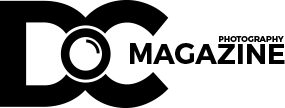Virtual meetings are essential for any business, but they can quickly become a source of annoyance and stress if they’re not managed properly. They seem exciting at first, but how often are you left wishing you were actually in the same room with the individual presenting, interacting face to face?
Daily virtual meetings can cause the same amount of stress like a full day of in-person meetings. Virtual meeting Fatigue forces employees to lose focus, tune out, and disconnect from the meeting altogether.
Even more, crammed schedules and frequent travel thwart the best intentions to engage with colleagues face-to-face. While technology has made it easier than ever to communicate, many find virtual meetings leave them more disconnected than ever before. Whether you prefer to videoconference or Skype, this round-up is for you.
Insight of the Virtual Meetings Experience
Virtual meetings are the new normal. The once super-charged conference room is now a dark relic of the past. Today, the ability to connect across time and space with ease has brought new life to everything from project collaboration to casual water-cooler banter. Where do I find the best meeting room for my team? Where are all the remote workers who can help me brainstorm ideas? Are there virtual tools that can make my current workflows more efficient? Distractions and interruptions may be inevitable, but how do we make them work for us?
We also see that virtual meetings are more than just an effective way to bring people together; they’re also notorious for triggering emotional fatigue. Virtual meeting fatigue is common, prevalent, and it takes a toll on the quality of the experience for everyone on both sides of the Zoom link. The fear that emotions will run high during virtual meetings drives some participants to perform at less than their best while others leave the group feeling exhausted and hopeless.
Virtual meetings have become a routine part of the workplace, almost being embraced as a hobby for many. Many people now consider conference calls as just as productive as face-to-face meetings. For those of you who’ve been forced to participate in a conference call with a poor Internet connection, it’s almost impossible to be productive or keep from losing your sanity.
When we see our faces projected on a screen, we feel more conscious and self-aware. We’re hyperaware of how we appear and emote. This virtual context adds layers of complexity for both meeting leaders and attendees. A good solution is using a reflective concave louvred wall that can be positioned as a stand-alone or placed in front of the existing AV system as a magnetised projection surface. Use it as a neutral, private viewing channel for individual attendees to quiet their minds and focus inwardly on their notes – or as a space to project video images from the active space.
Findings suggest that virtual meetings create more fatigue than face-to-face meetings. Even a moderate amount of time on a device during a meeting is associated with increased fatigue levels. Also, to optimise virtual meetings for effectiveness and efficiency, both practitioners and managers should limit the number of devices within the meeting environment, support staff involved in or at least observe each meeting, or rotate people out of the environment every 20 minutes. In addition, managers are encouraged to establish rules for participating in or observing meetings, for example, by limiting people’s emails so they can focus on the discussion per se.
New research shows that virtual meetings come with a downside—they can be depleting to the point of causing fatigue, undermining concentration and counter-productivity. With virtual meetings taking up more business travel time than ever before, leaders need to know how to improve.
The solution to Fatiguing in Meetings
Virtual meetings are essential to staying on track with your company’s growth strategy. But the rapid proliferation of Web conferencing technology has created a phenomenon called virtual meeting fatigue; headache, difficulty focusing, and other symptoms which arise from the dissonance between hearing and seeing coworkers interact.
As a remedy, you can:
- Cancel unnecessary meetings or make them shorter
- Assigning roles to attendees when necessary
- Resort to breakout rooms for social interactions and first-hand amicable discussions
- Synchronise meetings all through the day for employees to contribute at will
- Implement specific meeting days
- Build breaks in between long meetings
- And if possible, turn off ‘self-view as it is optional for some meetings.
Bottom line, dead virtual meetings, not following good meeting practices caused are among the most obvious culprits for this problem. However, other factors can contribute to virtual meeting frustration that can be hard to spot. When leaders fail to pay attention to the entire process of setting up and conducting virtual meetings, burnout can set in quickly. Meeting organisers need to eliminate bad virtual meetings and any errors associated with creating or conveying them.