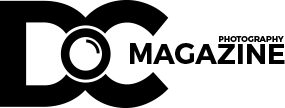If you can master the craft of quality corporate event photography, you’ll have no shortage of clients to improve your cash flow, in between your personal creative projects or more seasonal work opportunities. Setting yourself up as an outstanding corporate event photographer is about more than just your photography skills. This article will prepare you for making a great first impression, securing more money for your work and ensuring everything runs smoothly on the day.
Before the event – consulting with your client
Once someone has shown interest in your Corporate video or photography services, request a job description from your client outlining how much of your time they want, what deliverables they expect and when, as well as if there’s travel involved. Work out how much you want to charge and stick with that figure. You can’t afford to end up delivering substandard work because they’ve offered you an insufficient figure, so don’t ask them what their budget is – just tell them your price. When you get back to them with your price, detail what you’ll do while you’re there and how your services will make their jobs easier. In the corporate world, a higher fee is often reassuring to potential clients – provided that you can support it with an impressive portfolio.
Some photographers find it hard to talk about their fees. It is all about formalising the arrangement according to event experts Super Events Sussex. “Once they’ve agreed to your overall price, draw up a contract in writing with clear terms and rates. Even if you’ve agreed together on a total price for the event, break this down into your daily or hourly fee, the hours you’ll work during the event, and the activities you’ll be undertaking for the hours you are charging. You can include a section for out-of-pocket expenses, such as CDs or USB sticks”.
If the event is one you’ll have to travel to, get the client to either book and pay for your accommodation along with all the other guests, or invoice them for your accommodation expenses before you travel. If you’ll need to cover the costs of eating out while you’re away, be sure to include meal allowances accordingly. You can always retract some of these from your final invoice if some meals turn out to be provided.
In your written contract, ask that you receive a significant deposit (25-50%) before the event. Any client worth your time will be willing to pay this. Having the deposit in your bank account before the event starts will make you much more comfortable handing photos over at the end of the day without wondering when you are going to see any of your fair dues. You should make it clear in the contract that any full or partial cancellation of your time must be communicated to you with a week’s notice. This is why it’s important to set out in the contract what your hourly or daily rate is.
Once you’ve signed the contract – how to prepare for the main event
Save a template of need-to-knows and put the relevant questions to your client:
- Can you get a schedule for the event in advance?
- Will there be Wi-Fi access?
- Where in the room(s) can you shoot and work from?
- Do you need video footage as well as stills?
- What OS does your client mainly use?
- What’s the total number of attendees?
The team managing the event will likely have a group of tables set up somewhere with access to power, internet, and anything else you need. You should always bring your laptop with you to an event so that you can process photographs as you go during the day. This way you’ve got something concrete to deliver at the end of the event, and you’ll avoid pulling too much overtime processing the photos later on. And wherever you take your laptop, you should take your laptop lock too.
Pack any gear that you could possibly need and spares of key equipment if you have them. It’s always better if you can go unnoticed at events, so find out the dress code and pack something appropriate, especially if it is a formal event like a wedding.
Taking – and creating – the shots you need while you’re at the event
Arrive early and adjust your settings for the lighting that you’ll be able to work with for the day. You’ll probably have to adjust this later if the venue uses natural lighting, but it’s a head-start, anyway. You may be asked to not use a flash, or keep the flash to times when the guests are socialising, rather than when lectures or activities are taking place. When you’re moving around the room, move slowly and avoid attracting attention. At any event, but especially corporate events, a photographer should distract from the proceedings as little as possible.
Since you’re hoping to process all your shots while you’re there, it’s alright to not be constantly snapping. But to make sure you do your job consistently and completely, stay aware of who’s on stage and what’s happening around you.
A good client will give you a clear idea of exactly what photos they expect, and even a bit of warning whenever something important they want captured is about to happen – an award announcement for example.
Regardless of what your client asks for specifically, you’ll want to provide the best possible spectrum of VIPs and attendees in a range of activities and compositions. Keep in mind what these photos might be needed for – publications, in house documentation, promotional materials, staff profiles, company websites, etc. If you take really great photos showcasing the venue, venue management may even pay you for a few copies.
- Reception shots
- Photos of promotional material
- Group staff photos – some staged, some candid
- Candid photos of attendees interacting
- Candid shots of individuals listening or participating
- Guests speaking on stage
- Ribbon-cutting or awards announcements
- Emotional photos – laughter shots, strong moments on stage
- Several shots of the main speaker with different stakeholders
- If the event is catered for get a couple of photographs focusing on the food.
- Plus a few fun shots and a few shots of the venue
After the event
At the closing of the final day of the event, give your client a copy of the processed photos. Processing while you go is easy once you nail your workflow and get used to importing, checking and rating photos as you go. Taking two or more SD cards with you means that you can leave one uploading to your computer while you move around taking more photos. Once a batch has imported, assign any good photos with a rating between 3-5 out of 5 (don’t give the client anything worse), and add some useful tags to the files, which you should leave with automatic time/date filenames to save time and confusion. Choose the best photos from each of the important categories, and export them all to a small external hard drive, which you’ve already formatted after finding out which OS your client usually works with. If you didn’t find out before, there should be techies around who you can double-check with.
Wrapping everything up
After handing over your deliverables, don’t stop working! Be polite to everyone on your way out, take a few extra shots, and politely give business cards to the people you’ve met, without selling yourself. Keep up your professional cool for as long as you’re in the company of the guests, and promptly submit a clear invoice with a personal message thanking your client for their business.